How To Set Up Payment Plans for Dual Credit
- Log into your MyCMU account
- Click on the student tab
- Click on the billing and payments tab
- Click on “Sign up for a Payment Plan” or the ‘Make a Payment’ button to route you to the NelNet payment portal website
- Check that the fields are filled in correctly with your information
- After you get signed into the NelNet portal, you should see your current balance owed
- Select “Set up a Payment Plan” button and follow the prompts from there
- There will be a 2.85% service fee, per transaction if using a credit or debit card
- Using bank information, (checking account or savings account), you will need the routing and account information – THERE IS NO EXTRA FEE TO USE THIS PAYMENT METHOD
- Please note, if you do not want to sign up for a payment plan and would rather pay in full, click the ‘Make a Payment Button’ and enter the full balance owed in the ‘Enter Amount’ box and then proceed to the bottom of the page and click the ‘next- payment method’ button to then enter the payment method of your choice
If you have any issues, please do not hesitate to call 660-248-6892 or 660-248-6378. Please have your CMU ID number ready.